Numba vs Numpy: some sums
Numba is open-source optimizing compiler for Python. It seems work like magic: just add a simple decorator to your pure-python function, and it immediately becomes 200 times faster – at least, so clames the Wikipedia article about Numba. Even this is hard to believe, but Wikipedia goes further and claims that a vary naive implementation of a sum of a numpy array is 30% faster then numpy.sum. Somehow, I would expect that numpy.sum is as optimized as it can be, so this clame sounds even more ambitious. Let’s check this with some benchmarks!
System setup ¶
As usual, I’m working on my Lenovo T440p laptop running AltLinux. It has mobile Haswell processor with 2 cores and 4 hardware threads. To make benchmarks more reproducible, I’ve disabled TurboBoost and locked scaling to almost 2 GHz (~1995).
%%sh
uname -a
Linux imelnikov.localdomain 4.14.24-un-def-alt0.M80P.1 #1 SMP PREEMPT Tue Mar 6 15:00:33 UTC 2018 x86_64 GNU/Linux
%%sh
cat /proc/cpuinfo | egrep '^model name|Hz'
model name : Intel(R) Core(TM) i5-4300M CPU @ 2.60GHz
cpu MHz : 1995.544
model name : Intel(R) Core(TM) i5-4300M CPU @ 2.60GHz
cpu MHz : 1995.545
model name : Intel(R) Core(TM) i5-4300M CPU @ 2.60GHz
cpu MHz : 1995.545
model name : Intel(R) Core(TM) i5-4300M CPU @ 2.60GHz
cpu MHz : 1995.543
Let’s import some modules and check the versions:
import sys
import numba
import numpy as np
import matplotlib.pyplot as plt
plt.style.use('ggplot')
print("python version:", ''.join(sys.version.splitlines()))
print("numpy version:", np.__version__)
print("numba version:", numba.__version__)
python version: 3.6.4 |Anaconda custom (64-bit)| (default, Jan 16 2018, 18:10:19) [GCC 7.2.0]
numpy version: 1.14.0
numba version: 0.36.2
np.random.seed(42)
System under test ¶
Here is the code from Wikipedia:
def sum1d(my_double_array):
total = 0.0
for i in range(my_double_array.shape[0]):
total += my_double_array[i]
return total
Numba’s jit is intended to be used as decorator, but we’re going to call it explicitly to make sure we run the same code with and without jit:
sum1d_jit = numba.jit(nopython=True)(sum1d)
sum1d_jit
CPUDispatcher(<function sum1d at 0x7fb4eee77158>)
We’ll also check if parallelization will make any difference for us:
sum1d_par = numba.jit(nopython=True, parallel=True)(sum1d)
Let’s run a quick test to make sure we’ve done everything correctly, and to force numba to compile float64 version of our sum1d:
sample_data = np.random.randn(42)
sum1d(sample_data), sum1d_jit(sample_data), sum1d_par(sample_data), np.sum(sample_data)
(-7.835638675532193,
-7.835638675532193,
-7.835638675532193,
-7.835638675532195)
It’s interesting: naive python version and jitted version return the same number exactly, but numpy.sum apparently calculates things in a bit differntly.
Measurements ¶
We’ll make a few runs for various array sizes:
measures = 13
sizes = 4 ** np.arange(measures)
We’ll save the average runtime here:
res_numpy = np.zeros(measures)
res_python = np.zeros(measures)
res_numba = np.zeros(measures)
res_numba_par = np.zeros(measures)
It’s time to measures all the things! This will take a few minutes:
%%time
for idx, size in enumerate(sizes):
print("size =", size)
data = np.random.randn(size).astype('f8')
res = %timeit -o np.sum(data)
res_numpy[idx] = res.average
res = %timeit -o sum1d(data)
res_python[idx] = res.average
res = %timeit -o sum1d_jit(data)
res_numba[idx] = res.average
res = %timeit -o sum1d_par(data)
res_numba_par[idx] = res.average
del data
size = 1
5.53 µs ± 298 ns per loop (mean ± std. dev. of 7 runs, 100000 loops each)
1.04 µs ± 93.7 ns per loop (mean ± std. dev. of 7 runs, 1000000 loops each)
448 ns ± 8.96 ns per loop (mean ± std. dev. of 7 runs, 1000000 loops each)
469 ns ± 19.5 ns per loop (mean ± std. dev. of 7 runs, 1000000 loops each)
size = 4
4.07 µs ± 182 ns per loop (mean ± std. dev. of 7 runs, 100000 loops each)
1.6 µs ± 26.5 ns per loop (mean ± std. dev. of 7 runs, 1000000 loops each)
473 ns ± 6.14 ns per loop (mean ± std. dev. of 7 runs, 1000000 loops each)
453 ns ± 6.65 ns per loop (mean ± std. dev. of 7 runs, 1000000 loops each)
size = 16
4.17 µs ± 205 ns per loop (mean ± std. dev. of 7 runs, 100000 loops each)
4.35 µs ± 172 ns per loop (mean ± std. dev. of 7 runs, 100000 loops each)
526 ns ± 77.8 ns per loop (mean ± std. dev. of 7 runs, 1000000 loops each)
585 ns ± 26 ns per loop (mean ± std. dev. of 7 runs, 1000000 loops each)
size = 64
4.54 µs ± 418 ns per loop (mean ± std. dev. of 7 runs, 100000 loops each)
16.6 µs ± 2.29 µs per loop (mean ± std. dev. of 7 runs, 100000 loops each)
678 ns ± 46.8 ns per loop (mean ± std. dev. of 7 runs, 1000000 loops each)
676 ns ± 22.4 ns per loop (mean ± std. dev. of 7 runs, 1000000 loops each)
size = 256
5.89 µs ± 401 ns per loop (mean ± std. dev. of 7 runs, 100000 loops each)
75.3 µs ± 1.61 µs per loop (mean ± std. dev. of 7 runs, 10000 loops each)
1.02 µs ± 35.7 ns per loop (mean ± std. dev. of 7 runs, 1000000 loops each)
958 ns ± 14.4 ns per loop (mean ± std. dev. of 7 runs, 1000000 loops each)
size = 1024
6.33 µs ± 228 ns per loop (mean ± std. dev. of 7 runs, 100000 loops each)
319 µs ± 32.8 µs per loop (mean ± std. dev. of 7 runs, 1000 loops each)
2.28 µs ± 169 ns per loop (mean ± std. dev. of 7 runs, 100000 loops each)
2.21 µs ± 118 ns per loop (mean ± std. dev. of 7 runs, 100000 loops each)
size = 4096
8.31 µs ± 158 ns per loop (mean ± std. dev. of 7 runs, 100000 loops each)
1.2 ms ± 49.9 µs per loop (mean ± std. dev. of 7 runs, 1000 loops each)
7.06 µs ± 59.2 ns per loop (mean ± std. dev. of 7 runs, 100000 loops each)
7.02 µs ± 23.4 ns per loop (mean ± std. dev. of 7 runs, 100000 loops each)
size = 16384
18.2 µs ± 323 ns per loop (mean ± std. dev. of 7 runs, 100000 loops each)
4.7 ms ± 149 µs per loop (mean ± std. dev. of 7 runs, 100 loops each)
26.7 µs ± 363 ns per loop (mean ± std. dev. of 7 runs, 10000 loops each)
26.5 µs ± 136 ns per loop (mean ± std. dev. of 7 runs, 10000 loops each)
size = 65536
52.9 µs ± 2.09 µs per loop (mean ± std. dev. of 7 runs, 10000 loops each)
19.7 ms ± 670 µs per loop (mean ± std. dev. of 7 runs, 100 loops each)
102 µs ± 950 ns per loop (mean ± std. dev. of 7 runs, 10000 loops each)
101 µs ± 144 ns per loop (mean ± std. dev. of 7 runs, 10000 loops each)
size = 262144
176 µs ± 3.17 µs per loop (mean ± std. dev. of 7 runs, 10000 loops each)
77.9 ms ± 6.35 ms per loop (mean ± std. dev. of 7 runs, 10 loops each)
440 µs ± 4.42 µs per loop (mean ± std. dev. of 7 runs, 1000 loops each)
457 µs ± 15.9 µs per loop (mean ± std. dev. of 7 runs, 1000 loops each)
size = 1048576
948 µs ± 36.6 µs per loop (mean ± std. dev. of 7 runs, 1000 loops each)
320 ms ± 18.3 ms per loop (mean ± std. dev. of 7 runs, 1 loop each)
1.89 ms ± 52.7 µs per loop (mean ± std. dev. of 7 runs, 1000 loops each)
1.86 ms ± 64.7 µs per loop (mean ± std. dev. of 7 runs, 1000 loops each)
size = 4194304
3.51 ms ± 67.8 µs per loop (mean ± std. dev. of 7 runs, 100 loops each)
1.22 s ± 27.5 ms per loop (mean ± std. dev. of 7 runs, 1 loop each)
7.31 ms ± 74.7 µs per loop (mean ± std. dev. of 7 runs, 100 loops each)
7.32 ms ± 77.5 µs per loop (mean ± std. dev. of 7 runs, 100 loops each)
size = 16777216
14.8 ms ± 583 µs per loop (mean ± std. dev. of 7 runs, 100 loops each)
4.87 s ± 116 ms per loop (mean ± std. dev. of 7 runs, 1 loop each)
29.2 ms ± 88.9 µs per loop (mean ± std. dev. of 7 runs, 10 loops each)
29.7 ms ± 349 µs per loop (mean ± std. dev. of 7 runs, 10 loops each)
CPU times: user 6min 4s, sys: 267 ms, total: 6min 5s
Wall time: 6min 5s
Looking at the data ¶
First, let’s look at various speedups and slowdowns:
numba_vs_naive = res_python / res_numba
numba_vs_naive.max()
192.3750032906321
Well, it’s not 200 times as Wikipedia claimed, but it’s pretty much close to it.
numba_vs_numpy = res_numba / res_numpy
numba_vs_numpy.min(), numba_vs_numpy.max()
(0.08103373848130296, 2.505059846262734)
Numba can be 2.5 times slower then numpy, but it can also be faster. Let’s look at the graphs below.
numba_vs_par = res_numba / res_numba_par
numba_vs_par.min(), numba_vs_par.max()
(0.8986877079731856, 1.0664777926145088)
Aparently, numba cannot parallelize our function – it’s too naive for that. Let’s look how speedups/slowdowns change with the array size:
fig, (ax1, ax2, ax3) = plt.subplots(1,3)
fig.set_size_inches(16, 5)
ax1.set_title('numba vs numpy')
ax1.set_xlabel('array size')
ax1.set_ylabel('slowdown')
ax1.semilogx(sizes, numba_vs_numpy, basex=2);
ax2.set_title('numba vs naive python')
ax2.set_xlabel('array size')
ax2.set_ylabel('slowdown')
ax2.semilogx(sizes, numba_vs_naive, basex=2, color='b');
ax3.set_title('effect of parallel=True')
ax3.set_xlabel('array size')
ax3.set_ylabel('speedup')
ax3.semilogx(sizes, numba_vs_par, basex=2, color='g');
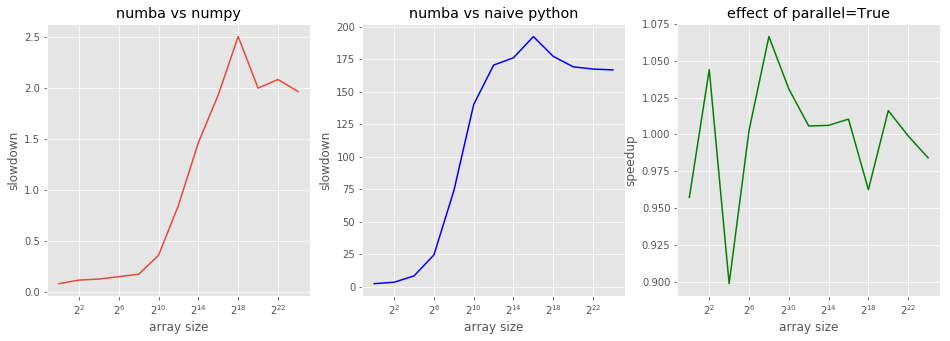
plt.figure().set_size_inches(12, 10)
plt.loglog(sizes, res_numba, label='numba', basex=2)
plt.loglog(sizes, res_numba_par, label='numba parallel', basex=2)
plt.loglog(sizes, res_numpy, label='numpy', basex=2)
plt.loglog(sizes, res_python, label='naive python', basex=2)
plt.xlabel("array size")
plt.ylabel("runtime, seconds");
plt.legend();
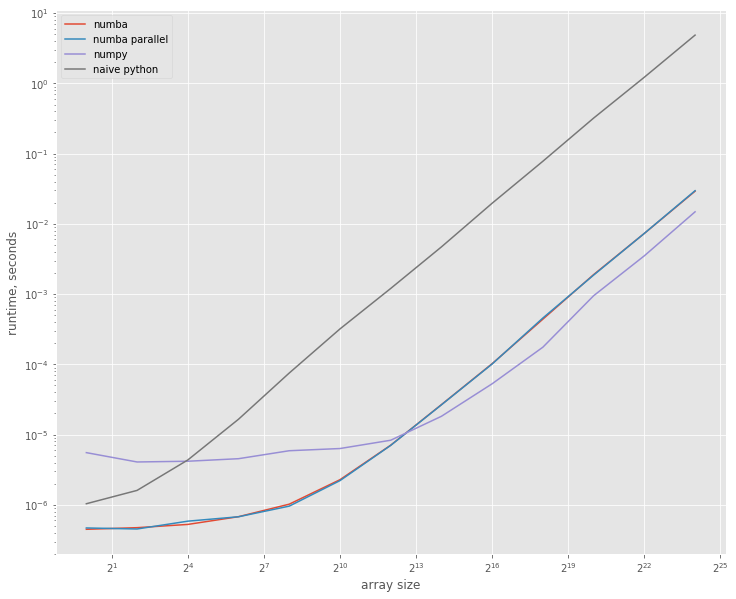
The jitted version is more then 5 times faster on smaller arrays, but for larger arrays numpy becomes ~2.5 times faster then numba; they show similar performance when array sizes are about 4000.
Conclusions ¶
I consider both clames of the Wikipedia article confirmed: numba brings tremendous speedup to naive python code at the const of just one decorator (and one huge additional dependency – the numba itself ^_-); for arrays of quite reasonable size numba can be much faster then numpy – e.g. for size 1024 it ~2 times faster!
This allows me to conclude that numba is awesome. Let’s see how it will behave on more real-life projects of mine.
You can download the full notebook here.